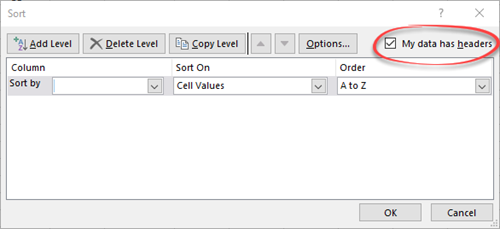Sorting Data
Printer Friendly Version
How do I sort data in one column?
- Select the cells you wish to sort.
 In the ’Home’ ribbon, click the ‘Sort & Filter’ drop down menu.
In the ’Home’ ribbon, click the ‘Sort & Filter’ drop down menu.- Click ‘Sort A-Z’/‘Sort Z-A’ (if text in column) or ‘Sort Smallest-Largest’/’Sort Largest-Smallest’ (if numbers in column).
How do I sort data in more than one column?
- Select the cells you wish to sort.
- In the ’Home’ ribbon, click the ‘Sort & Filter’ drop down menu.
 Click ‘Custom Sort’ to display the ‘Sort’ dialogue box will be displayed.
Click ‘Custom Sort’ to display the ‘Sort’ dialogue box will be displayed.- If the selected cells include the column headings, click the ‘my data has headers’ option. Otherwise, all cells will be included in the sort.
- Use the drop down menu to select the column to sort by and the order of the sort.
- Click the ‘Add Level’ button to allow you to sort by another column.
- Tick/Untick the ‘my data has headers’ as appropriate.
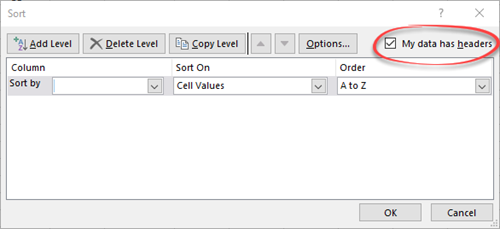
- Click ‘OK’.
 In the ’Home’ ribbon, click the ‘Sort & Filter’ drop down menu.
In the ’Home’ ribbon, click the ‘Sort & Filter’ drop down menu. Click ‘Custom Sort’ to display the ‘Sort’ dialogue box will be displayed.
Click ‘Custom Sort’ to display the ‘Sort’ dialogue box will be displayed.