How do I search for a program?
- Click the ‘Start/Windows’ button in the taskbar.
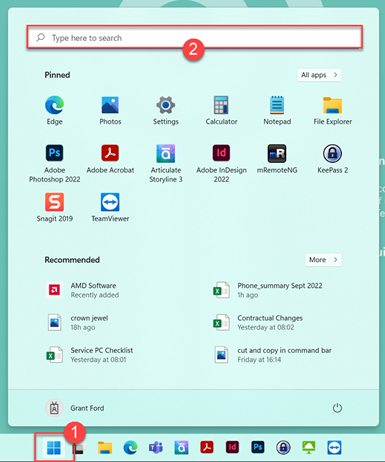 Click in the ‘Search’ bar at the top.
Click in the ‘Search’ bar at the top.- Type the name of the program.
 If your chosen program is listed in the search results, click its name once (A) or click ‘Open’ (B) to run the program.
If your chosen program is listed in the search results, click its name once (A) or click ‘Open’ (B) to run the program.
How do I pin icons to the start menu or taskbar?
- Search for a program using the instructions above.
 When the program is listed:
When the program is listed:
- Right click on the name.
- Choose ‘Pin to Start’ or ‘Pin to Taskbar’.
OR
-
Choose ‘Pin to Start’ or ‘Pin to Taskbar’ in the right hand section of the window.
 NOTE: If the options are not on display under the title of the program click the down pointing arrow to display them (D).
NOTE: If the options are not on display under the title of the program click the down pointing arrow to display them (D).
