Outlook 365: People - Searching
How do I find a contact?
Method One:
- Use the scroll bars at the side of the screen to scroll through your contacts.
OR
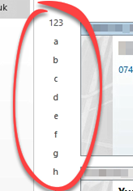
- When viewing your contacts in either ‘People’, ‘Cards’ or ‘Business Card’ mode an ‘A-Z’ is displayed at the left hand side of the screen. Click a letter to jump directly to the first contact beginning with that letter.
Method Two:
 Click in the search bar at the top of the screen.
Click in the search bar at the top of the screen.- Type in the name of the person or distribution group you wish to find.
- Click the arrow at the right hand side of the search bar or press <Return>.
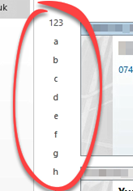
 Click in the search bar at the top of the screen.
Click in the search bar at the top of the screen.