The bulk of the software you will use day-to-day will already have icons available in the start menu. If one of these is deleted or missing search for it.
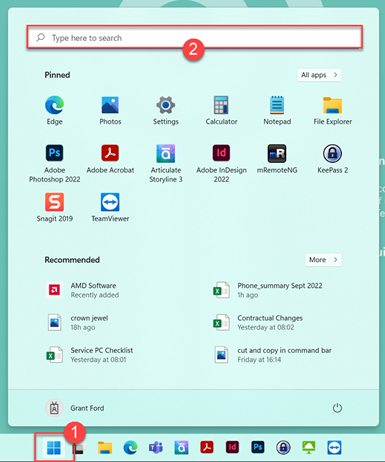 Click the ‘Start/Windows’ button in the taskbar.
Click the ‘Start/Windows’ button in the taskbar.- Click in the ‘Search’ bar at the top.
- Type the name of the program.
 If your chosen program is listed in the search results, click its name once (A) or click ‘Open’ (B) to run the program.
If your chosen program is listed in the search results, click its name once (A) or click ‘Open’ (B) to run the program.
You can ‘Pin’ these back to the start menu for future use easily:
- Search for the program following the instructions opposite.
 Right click on the name when it shows and choose ‘Pin to Start’ or ‘Pin to Taskbar’ (the bar that runs along the bottom of your screen).
Right click on the name when it shows and choose ‘Pin to Start’ or ‘Pin to Taskbar’ (the bar that runs along the bottom of your screen).
OR
Choose ‘Pin to Start’ or ‘Pin to Taskbar’ in the right hand section of the window.
